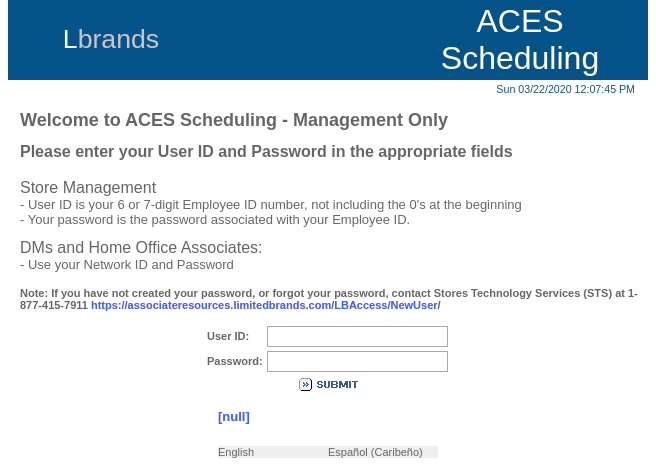L Brands ACES ETM & HR Access Online Login
L Brands, former Limited Brands, provides its employees with an online web platform, ACES ETM portal to access their work-related information with more convenience and ease. Using the ACES ETM & HR Access, the authorized L Brands associates of the company can view their work schedule; access the paystubs; get direct deposit and benefits information and more at any time over the internet from their home or anywhere as they want.
How to Log In L Brands ACES ETM & HR Access Online
There are two login portals: ACES ETM & HR Access provided for the L Brands employees. The ACES ETM is for the store associate and DMs and Home Office Associates and the second one is for the HR individuals of L Brands. Below are the brief descriptions to initiate each login process. Before beginning, keep your L Brands employee identity information like the employee or network id and password handy to access.
ACES ETM Login
- Go to L Brands ACES ETM website aces.limitedbrands.com
- Enter the 6 to 7-digit Employee ID Number excluding the initial 0’s if you are a store associate or the Network ID if you are a DM or Home Office associate in the User ID field.
- Provide the respective password linked with that ID in the next field
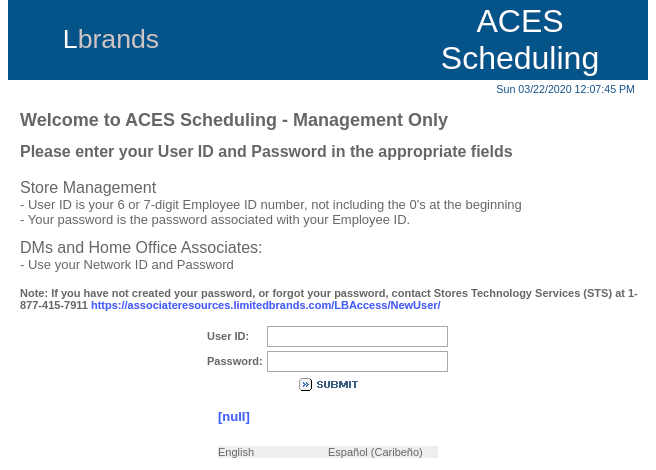
- Click on the “Submit” button
Note that the employees who forgot their password or have not created one yet will be required to call the L Brands Stores Technology Service for assistance.
HR Access Login
- Go to the LB Access which is now HR Access hraccess.lb.com
- Enter your L Brands Network ID and Password in the User Name and Password field respectively
- Click the “GO” button to access the site.
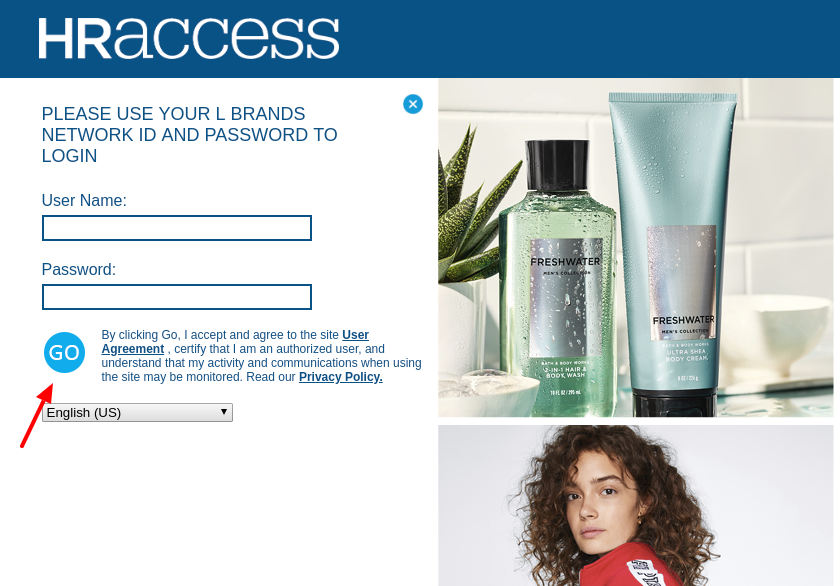
Apart from English, the L Brands HR Access portal can also be accessed by several other languages. You can change the language into your preferred one selecting from the list below the login section.
And by logging in you certify that you are an authorized user and accept and agree to the site User Agreement and also understand that your activity and communications when using this site may be monitored.
Also Read : Login Guide For Home Depot Associates Account
Aces Etm Contact Information
For password resetting or any other problem accessing the ACES ETM & HR Access portal, you will need to call the following number.
L Brands Stores Technology Service (STS) Phone Number: 1-877-415-7911
Reference :