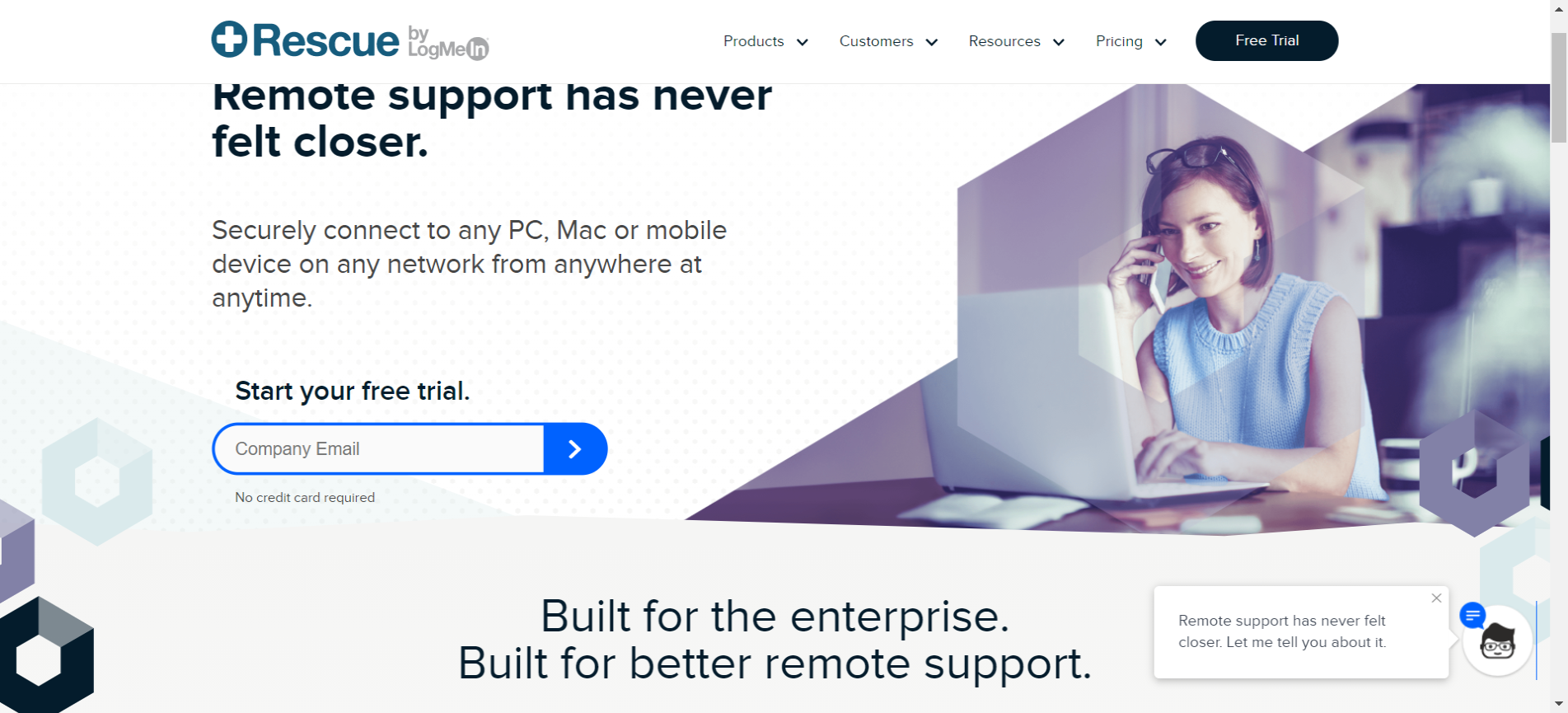LogMeIn 123 Remote App Uses and Guidelines :
Log Me In 123 is a special type of Remote based software for superior quality remote IT Support which is been founded and developed by LogMeIn INC. This application is specially designed for those persons who want to get IT to help with their PC at home or at any remote location. LogMeIn Inc. was established in the year 2003 and has its headquarter at Boston, Massachusetts, US. In these current pandemic days, we are a bit of worried to step outside our home and many of us are availing of work from home services. And for this, we have to access our daily office works from our home computers or laptops. So, during your work, if you need any type of help, you can use this Log Me In 123 Remote software for that.
In the below article we will discuss the procedure of using this Log Me In 123 software for which you need to read the entire article carefully.
Log Me In 123 Remote Support Set Up Download :
- To set up Log Me In remote support on your computer, you can follow the below-mentioned steps –
- First of all, you need to contact your support team about the issue that you are facing and then you have to ask them for online remote support.
- Then, with the help of your web browser, you have to open the following website of Log Me In 123 secure.logmeinrescue.com/Customer/Code.aspx.
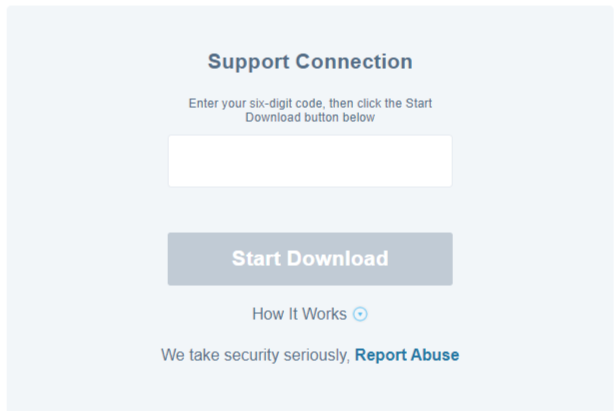
- You have taken the 6 digit code from your IT Technician who is helping you and put the same at the appropriate box of the next page that you will get after browsing the above link.
- Now, you have to click on the Download button to initiate the download process of Log Me In 123 Remote Support.
- After the download is been done, you need to click on Run button to provide access of this software into your PC.
- After the above steps, a chat window will be open through which you IT Technician can take complete access of your device and can solve your issue.
- After completion of the work you have to disconnect the remote session of Log Me In 123 window and you will get a notification of the session end.
- In one word, if you take the above steps exactly, It Technician could take each and every control of your laptop, desktop from any time anywhere.
LogMeIn Rescue Login Process :
- The login procedure of LogMeIn Rescue Login portal is very easy and user-friendly.
- Below you will get step by step instructions of the login procedure. You have to read the entire article carefully and do the same.
- First, you have to open the official website of the LogMeIn Rescue login Portal, or you can click on the below link to go to the direct login page – secure.logmeinrescue.com/account/login
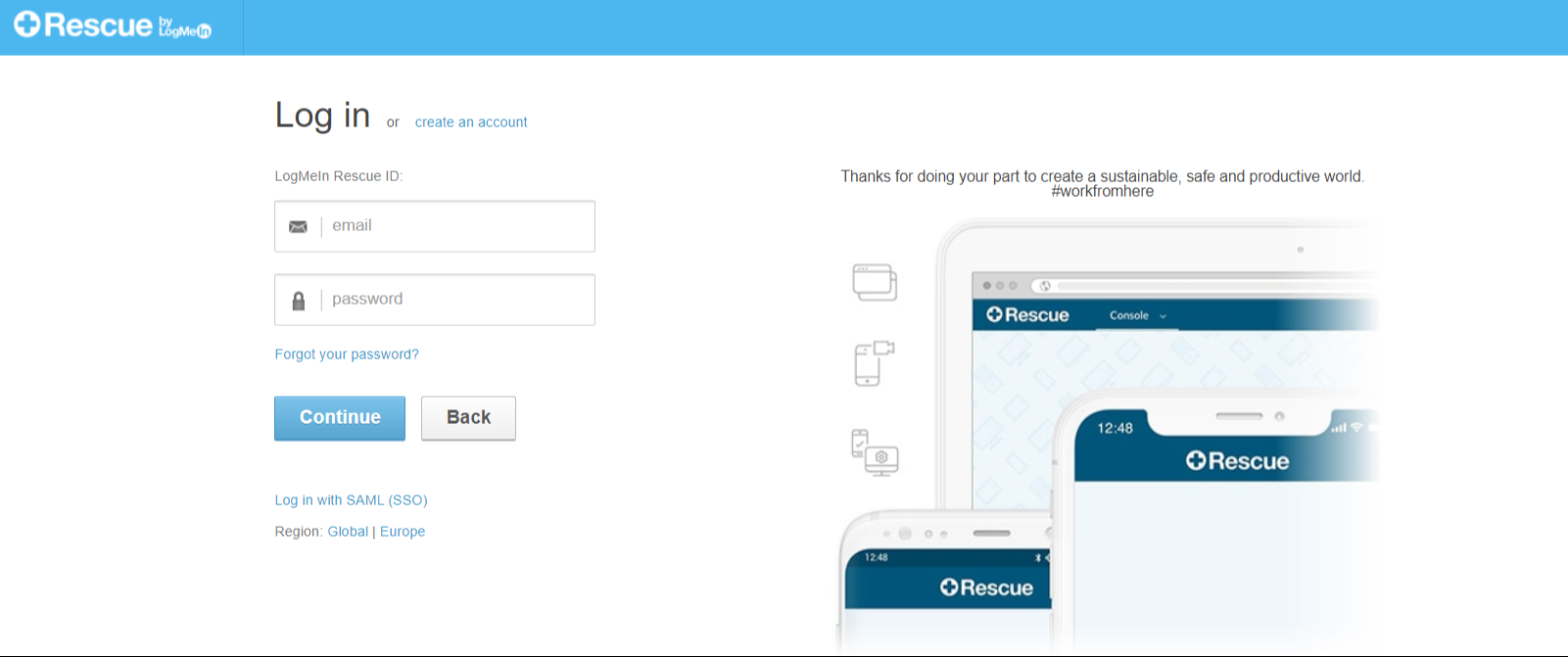
- After the page opens, enter your Email and Password, and click on the Continue button.
- You will be successfully logged in to your LogMeIn Rescue account.
LogMeIn Rescue Password Reset process :
- If you have forgotten the password of LogMein account, then you can also reset it by following these quick steps mentioned below.
- You have to open the login page of LogMeIn Resue portal, click on the direct link of the page – secure.logmeinrescue.com/account/login
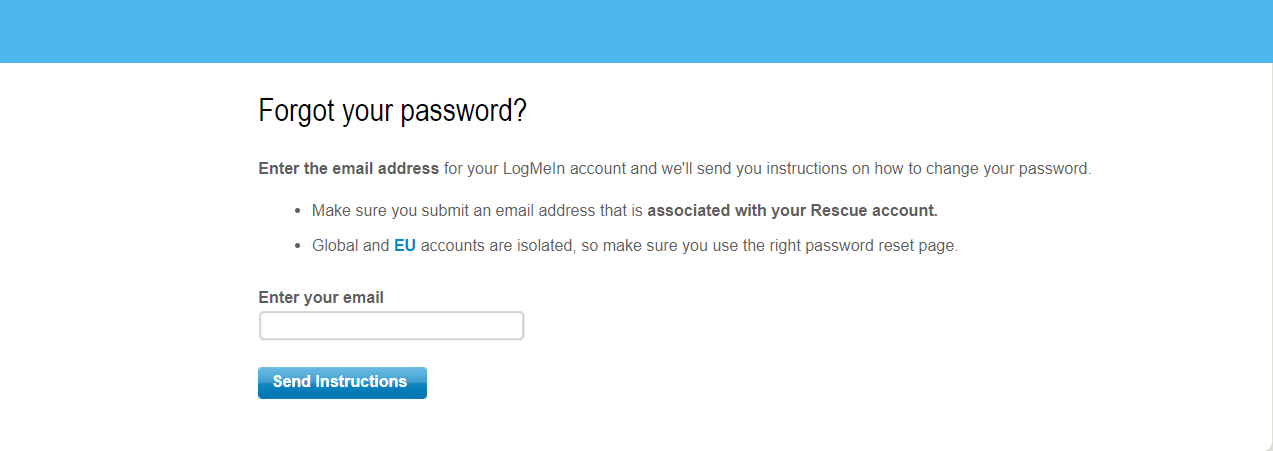
- In the login page above the Continue button, there will be an option as – Forgot Your Password?
- If you want to reset your password, you need to click on the Forgot your password link.
- on the next page, you need to enter your email and click on the ‘Send instructions’ button.
- follow the instructions, you will be able to retrieve the password of your LogMein account.
Log Me In 123 Fraud Security :
- Before taking IT help from any person or authority you must ensure that the person or organization you are taking help from is genuine and reliable or else it could turn into a scam as well.
- Still, while accessing the Log Me In 123 portal if you feel any security issue, you can immediately report the same by opening the Log Me In 123 Page through the following link – secure.logmeinrescue.com/Customer/Code.aspx and click on the Report Abuse link after that.
- On the next page that you will get, you have to enter the following information – Name, Email, Phone Number, PIN and an Abuse Description in brief.
- After that you have to tick the reCaptcha Box and click on Submit button afterward.
- You will get help from Log Me In portal.
Read More : Speedy Rewards Login & Registration Guide
Contact Log Me In 123 :
- For online contact with Log Me In 123, you can browse the following website link to know about this application in detail – secure.logmeinrescue.com/Customer/Code.aspx.
- You can also call the Log Me In Support desk in the following number for assistance – 866 -478 -1805.