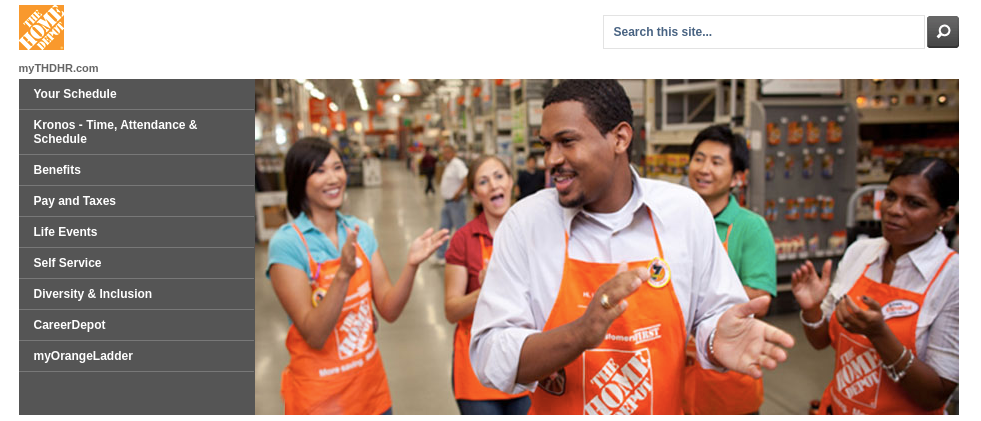MyTHDHR: The Home Depot Associates Login Online
The Home Depot, one of the largest employers with more than 385,000 associates, provides their associates with MyTHDHR online portal to access and manage their schedule, benefits, pay and taxes and use all the tools, and services like CareerDepot, my orange ladder, and Self-Services over the web anytime anywhere at their convenience.
There are so many resources and services in the MyTHDHR portal for the Home Depot employees and some of them are password protected. So, you must be enrolled in the system and have the required sign-in credentials to access those resources.
How to Log In MyTHDHR Your Schedule
If you are a registered associate of The Home Depot, you can take the following steps to view and access your work schedule, time, attendance and related information.
- Go to MyTHDHR official website at mythdhr.com
- Click on the “Your Schedule” or “Kronos- Time, Attendance and Schedule” link from the upper left-hand side of the home page.
- Select the right location and enter the number if you chose store option
- Enter your Home Depot Employee User ID and Password in their fields
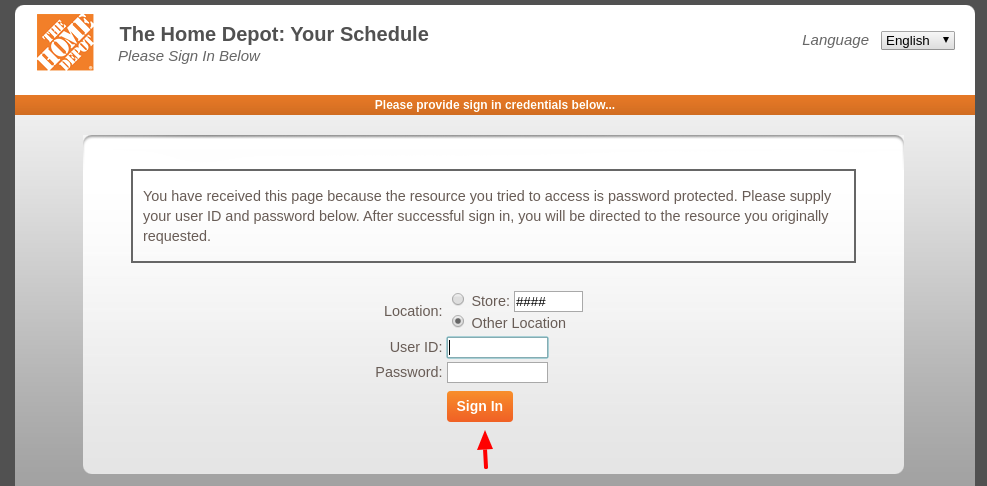
- Click the “Sign In” button.
Once you successfully logged in, you will be directed to the webpage of the desired resource that you requested.
How to Access MyTHDHR Benefits
The Home Depot MyTHDHR also provides the part-time hourly, full-time hourly, and salaried associates the opportunity to choose benefits plans and compensation programs that meet their individual as well as family needs through Your Total Value.
There are many plans on financial benefits, work or life benefits, group benefits, time-off benefits, etc. available and most of them cover eligible dependants including the same-sex domestic partners. To view and access your The Home Depot benefits through MyTHDHR portal, you can
- Visit mythdhr.com and click on the “Benefits” link, the third option of the list of the upper left of your screen.
- Entering the designated page, click on the specific link in the middle of that page. Or, you can directly go to www.livetheorangelife.com
- Type the User ID and Password that you created when you registered for the site in their fields
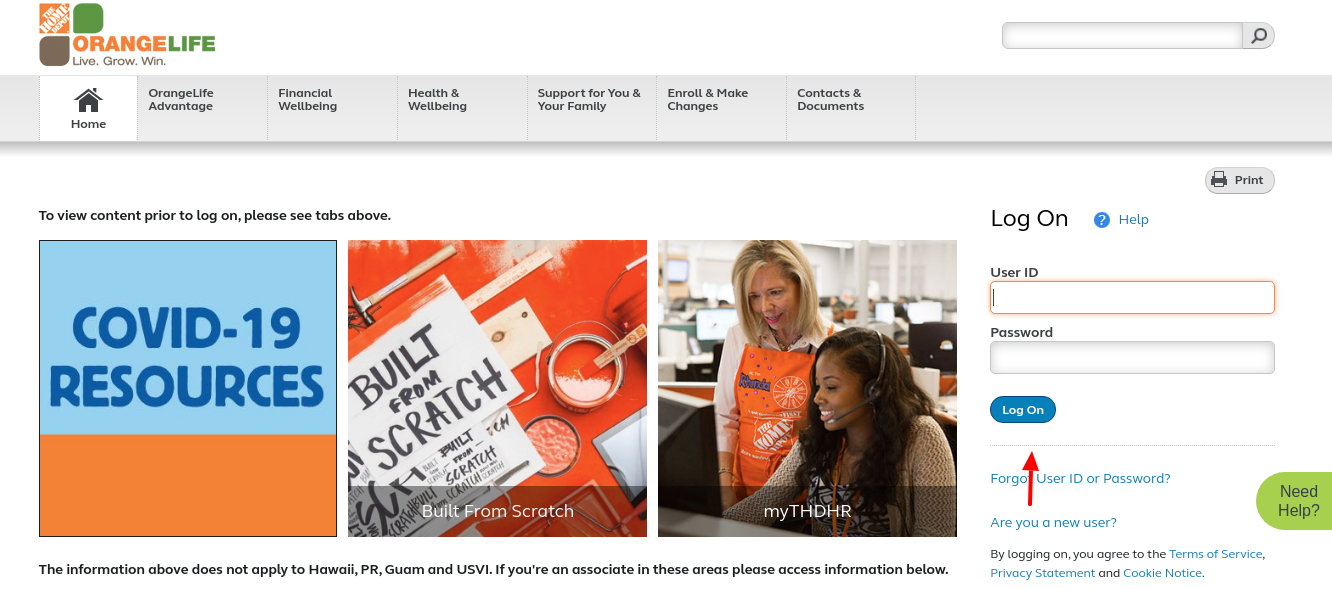
- Click on the “Log On” button.
If you haven’t created a login yet, click the “Are you a new user?” link found at the bottom of the login area and enter personal identification like the last 4 digits of your SSN, birth date and the employment details and set a user id and password that will uniquely identify you on that particular site.
And if you are already registered on the site but you cannot recall the login information, you will need to click the “Forgot User ID or Password?” link under the login button and submit the required details to confirm your identity to begin the recovery process.
How to Access MyTHDHR Self-Service Account
To ensure that The Home Depot can be able to communicate with you if needed, you can use MyTHDHR Self-Service feature to view your associate information like your address and other personal information and update them if required every month. For that, you can
- Go to MyTHDHR portal mythdhr.com
- Click on the “Self-Service” from the left-hand side of the page
- Scroll down the Self-Service page and click on the specific login link
- Current associate need to provide their active User ID and Password to validate their identity and click the “Login” button
- And the former employees have to enter their last name, date of birth, last 4 digits of the Social Security Number or Social Insurance Number and the security code.
- Click on the “Continue To Security Validation” to access the service.
If you successfully logged in to the site, you can take the following benefits from MyTHDHR Self-Service portal
- Review your associate profile
- Check your Leave of Absence (LOA) status and print LOA packets
- Enroll in or activate a payroll card
- Register or change your direct deposit information
- Change your tax withholdings
- Update your mailing address
- Enroll in or change your Homer Fund deduction
- View and print payslips and tax statements and more.
For security, use caution while logging in to the Self-Service network; complete your task in a secure way; make sure to print documents to a secured printer location and log out when you are done.
Also Read : How To Access JCPenney Associate Kiosk Account
How to Access MyTHDHR Pay and Taxes Online
The Home Depot enables the associates to access to their payment electronically in two ways. The first and preferred method is Direct Deposit which is the fastest, safest and most convenient way of getting paid. And the second alternative option is the payroll card, best for the employees without a bank account. To view or print the payslips or W-2 statement, the Home Depot employees can
- Go to the same MyTHDHR site mythdhr.com and click on the “Pay and Taxes” link located on the upper-left list of the portal
- Entering the specific page, scroll down and click on the “IRS instructions for W-2 Wages and Tax Statements” link in the middle.
- Select the applicable year to get the form.
Those who are not able to view or print their W-2 statements or payslips will need to contact the HR Service Center.
And if you want to set up or change your payment election or update tax withholdings, you need to go to the Self-Service section of MyTHDHR and log in to the network.
How to Access Other Service in MyTHDHR Online
Apart from this service, you can also access other tools and services available in the MyTHDHR portal as a Home Depot associate. Like you can use the ‘Diversity & Inclusion’ option to search job in The Home Depot; the ‘my orange ladder’ to create your plan to build a Home Depot career or the ‘CareerDepot’, a tool used to view and apply for retail hourly and management and also the corporate and other non-store positions in The Home Depot as well.
Contact Information
MyTHDHR Phone Number: 1-866-698-4347
The Home Depot Benefits Choice Phone Number: 1-800-555-4954
MyTHDHR Email Address: myTHDHR@homedepot.com
Reference :