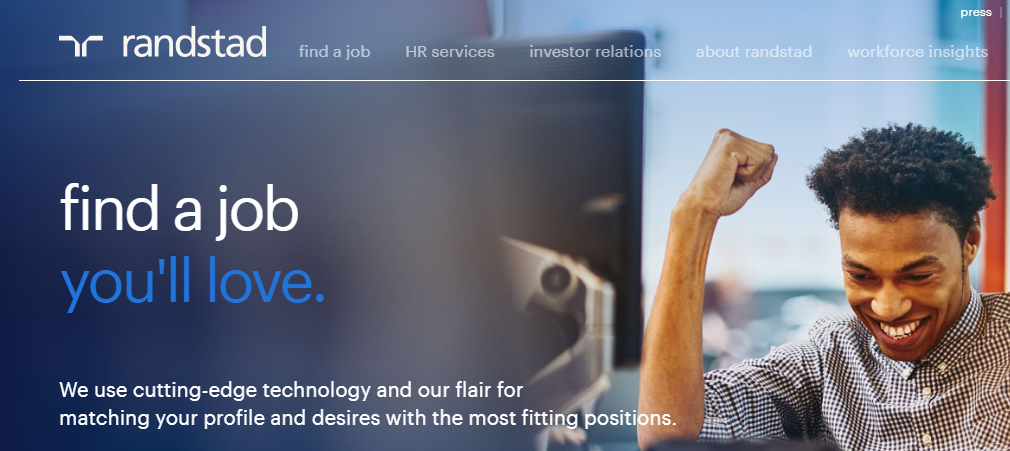Randstad, the global leader in the HR services industry, allows the customers and the employees to log in to the Randstad Workplace online and get access to their user account at any time from their computer, laptop, or smartphone connected with the internet.
Randstad is the world’s second-largest recruitment and HR solutions company. It provides specialized flexible work and human resources services in Australia, Belgium, France, Spain, Germany, Luxemburg, the Netherlands, Switzerland, Poland, Portugal, India, Canada, and the Southeastern United States.
How to Log In Randstad Workplace Online Account
Randstad Workplace portal is intended to provide services to both the employees like Randstad Talent, Randstad Agent and Randstad W-2 Payrollee and the Randstad clients or suppliers. If you are an authorized current Randstad user, you can take the following steps to log in to the system and access all the available tools and features of the service.
- Go to Randstad Workplace Online Login Portal workplace.randstad.com
- Enter the Username and Password associated with the account in the fields on the page
- Click the green login box next to the entry fields.
Provide other identifying information if required and enter the workplace.
How to Recover Randstad Workplace Online Account Login Info
The Randstad Workplace Account users who lost or cannot recall the login credentials they established to enter the portal or the password has expired, can recover or reset them with the self-help tool on the login page. For that, you can use the brief guide provided below.
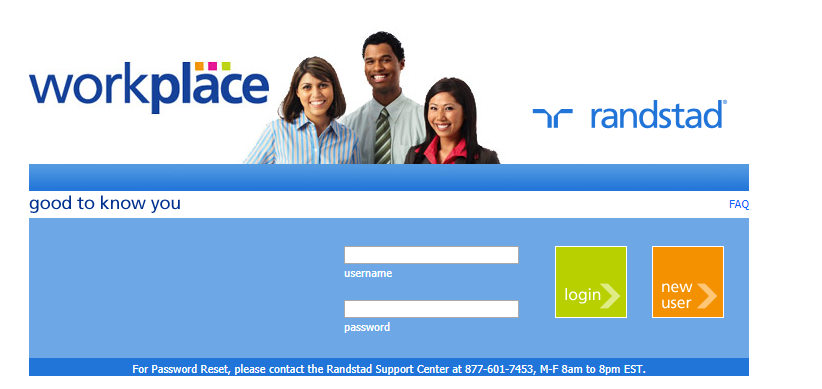
Randstad Employee
- Click the “forgot User ID/password?” link at the middle-bottom of the login box
- Select what type of user account you have set up with Randstad Workplace
- If you are a Randstad talent, agent or W-2 payrollees, choose “I am a Randstad employee” option and provide your Last 4 SSN, Date of Birth, and Last Name
- Click the “Next” button to verify the information and start the recovery process.
Randstad Customer
- The Randstad clients or suppliers go to the same first page by clicking the “forgot User ID/password?” link on the Randstad Workplace portal.
- Then select “I am a Randstad customer” and click on one of the two links that appeared below the option based on their requirements.
- Enter the Email Address and hit the “Email User ID” button.
- For password resetting, provide your Randstad Workplace User ID
- Click the “Continue” button to find your profile in order to authenticate your identity.
- After you successfully verified, Randstad will email you with your User ID or a new password.
Despite entering all the required information if you face the verification problem of your Workplace Account, you may need to check the following things.
- Aware of the recent change of the profile like your address or name
- Include the initial zeros of the Employee ID
- Remove the apostrophe’s, hyphens from the Last Name if there is any
How to Activate Randstad Workplace Account Online
The Randstad employees can also activate their User Account in this Online Workplace Portal and create the required login to access the system. To begin the Randstad Employee Self Service User Activation, you can
- Go to the Randstad Workplace Login Website workplace.randstad.com
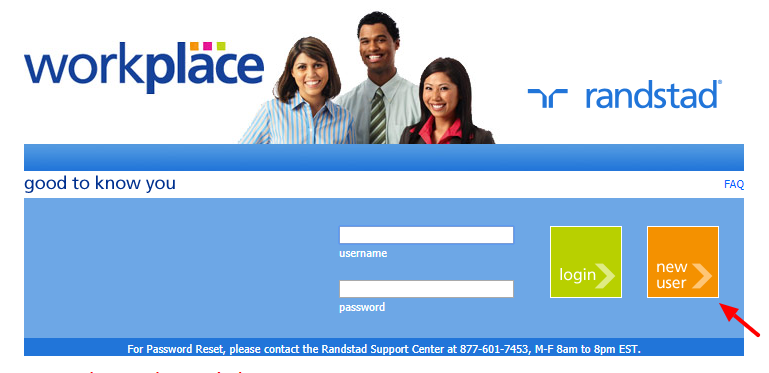
- Click on the New User box next to the login box in the middle of the page.
- You will be directed to the Self Service User Id Activation web Page to fill out a short online form
- For identification, you will need to enter your Date of Birth, Last Name excluding spaces, hyphens, and accent marks, and Last 4 Digits of your SSN.
- Create a new 5-30 characters long User ID using only letters, numbers, underscores or hyphens that must meet the criteria Randstad requires
- Create a password that is not equal to the User ID and must contain 6-32 characters including at least two numbers.
- Select three security questions; enter the responses and re-enter to confirm those responses. (Only using this password hint questions-answers, you will be able to reset your password if needed)
- Enter a valid email address that will be used for pay as well as forgot password notification.
- Confirm the email and click the “Next” button to proceed.
- Complete the rest to activate your Randstad Workplace Online Account.
For security reasons, keep in mind that the password should not be re-used or identical to any of your previous passwords, not be found in the dictionary; names of spouse, children or pets; or common dates like your birth date or anniversary date. Besides, your login info should be easy to remember but not easy to guess and be protected and keep secret. It is also recommended to memorize rather than writing down.
Also note that if you are a Randstad customer or a 1099 contractor, you cannot open your Workplace Account online using the portal, you will need to contact your local Randstad representative for the instructions to do that.
Also Read: Login Guide For Home Depot Associates Account
Contact Information
If you need additional information or further assistance to access Randstad Workplace online, you can call at
Randstad Customer Support Center Phone Number: 877-601-7453 or 866-435-7456 (Randstad professionals or technologies).
Reference: